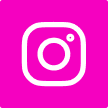How to Cancel Your Planet Fitness Membership
If you have decided to cancel your Planet Fitness membership, we understand that this is an important decision for you. We are here to guide you through the process and make it as seamless as possible. Please follow the steps below to cancel your membership:
Step 1: Review the Terms and Conditions
Before proceeding with the cancellation, we recommend that you review the terms and conditions of your membership agreement. This will help you understand any potential fees or requirements associated with the cancellation process. You can find the terms and conditions on the Planet Fitness website or by contacting your local club.
Step 2: Visit Your Local Planet Fitness Club
To cancel your membership, you will need to visit your local Planet Fitness club. The cancellation cannot be done online or over the phone. Please keep in mind that you will need to provide proper identification, such as a driver’s license or passport, to verify your membership.
Step 3: Speak to a Staff Member
Once you arrive at the club, approach a staff member at the front desk and let them know that you would like to cancel your membership. They will guide you through the process and provide you with the necessary paperwork to complete the cancellation. Be sure to ask any questions you may have at this time.
Step 4: Complete the Cancellation Form
Fill out the cancellation form accurately and completely. This form will require your personal information, membership details, and the reason for cancellation. Take your time to ensure that all the information provided is correct to avoid any delays in processing your cancellation.
Step 5: Submit the Cancellation Form
Once you have completed the cancellation form, return it to the staff member at the front desk. They will review the form to ensure that all the necessary information has been provided. At this point, you may be asked to pay any outstanding fees or dues, depending on the terms of your membership agreement.
Step 6: Obtain Confirmation
After submitting the cancellation form and settling any outstanding fees, ask the staff member for confirmation of your cancellation. This may come in the form of a receipt or a cancellation confirmation email. It is important to keep this confirmation for your records.
Additional Information
Here are a few additional points to keep in mind when canceling your Planet Fitness membership:
- Check your membership agreement for any specific cancellation requirements or notice periods.
- If you have a prepaid membership, you may be eligible for a refund for any unused portion of your membership.
- If you are canceling due to relocation, Planet Fitness offers a transfer option to another club location. Inquire about this option if it applies to your situation.
- If you have any questions or concerns during the cancellation process, don’t hesitate to reach out to the staff at your local club or contact our customer service department.
We hope this guide has been helpful in assisting you with canceling your Planet Fitness membership. While we are sorry to see you go, we understand that circumstances change. If you ever decide to join us again in the future, we will be here to welcome you back with open arms.