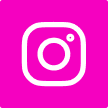How to Cancel Your Planet Fitness Membership
If you have decided to cancel your Planet Fitness membership, follow these steps to ensure a smooth and hassle-free process:
1. Review the Membership Agreement
Before canceling, take a moment to review your membership agreement. Familiarize yourself with the cancellation policy, any fees or penalties, and the notice period required.
2. Contact Your Local Planet Fitness Club
Reach out to your local Planet Fitness club to initiate the cancellation process. You can find their contact information on the Planet Fitness website or by visiting the club in person. Speak to a staff member or manager and inform them of your decision to cancel.
3. Follow the Club’s Cancellation Procedure
Each Planet Fitness club may have its own specific cancellation procedure. They may require you to fill out a cancellation form, provide written notice, or complete the process in person. Make sure to follow their instructions carefully to ensure your membership is canceled correctly.
4. Verify Cancellation Confirmation
After completing the cancellation process, ask for confirmation of your membership cancellation. This can be in the form of an email, letter, or receipt. Keep this documentation for your records in case of any future issues.
5. Review Your Bank Statements
Monitor your bank statements to ensure that no further charges are made by Planet Fitness. If you notice any unauthorized charges, contact your bank immediately to dispute them.
By following these steps, you can effectively cancel your Planet Fitness membership and avoid any unnecessary charges or complications.