Canceling or Freezing Your Planet Fitness Membership: FAQs and Solutions

Are you a member of Planet Fitness wondering how to cancel or freeze your membership? Whether you’re taking a break from your fitness journey or need to adjust your membership plan, understanding the process and policies can help make it easier. Below, we’ve compiled a comprehensive guide to answer your frequently asked questions and provide solutions for managing your Planet Fitness membership.
FAQs:
1. How can I cancel my Planet Fitness membership?
- You can cancel your membership by visiting your local Planet Fitness club and speaking with a staff member. They will guide you through the cancellation process and ensure everything is properly handled. Keep in mind that some locations may require written notice, so it’s best to inquire beforehand.
2. Can I cancel my membership online or over the phone?
- As of now, Planet Fitness typically requires members to cancel their memberships in person at their local club. This allows for a smoother process and ensures all necessary steps are completed accurately.
3. Are there any fees associated with canceling my membership?
- Planet Fitness does not typically charge cancellation fees. However, it’s essential to review your membership agreement or contact your club directly to confirm if any fees apply in your specific case.
4. Can I freeze my Planet Fitness membership instead of canceling it?
- Yes, Planet Fitness offers the option to freeze your membership temporarily. This allows you to pause your payments and access to the gym for a specified period while retaining your membership status. The freeze period and associated policies may vary, so be sure to check with your club for details.
5. How do I freeze my Planet Fitness membership?
- To freeze your membership, you’ll need to visit your local Planet Fitness club and speak with a staff member. They will assist you in completing the necessary paperwork and explain any relevant policies, such as the duration of the freeze period and any associated fees.
Solutions:
1. If you’re unable to visit your local club in person:
- If you’re unable to visit your local Planet Fitness club to cancel or freeze your membership in person, consider contacting them directly. While many clubs prefer in-person cancellations, they may be able to provide alternative solutions or guidance based on your circumstances.
2. Review your membership agreement:
- Before proceeding with any changes to your membership, take the time to review your membership agreement thoroughly. This document outlines important terms and conditions, including cancellation policies and any applicable fees. Understanding these details can help ensure a smooth process.
3. Plan ahead for freezes or cancellations:
- If you anticipate needing to freeze or cancel your Planet Fitness membership in the future, plan ahead by familiarizing yourself with the club’s policies and requirements. This can help streamline the process and avoid any potential issues or delays.
4. Reach out to customer support for assistance:
- If you have any questions or concerns about canceling or freezing your membership, don’t hesitate to reach out to Planet Fitness customer support. They can provide additional information, clarify policies, and offer guidance to help you navigate the process effectively.
In conclusion, managing your Planet Fitness membership doesn’t have to be complicated. By understanding the cancellation and freeze policies, as well as following the appropriate steps outlined by your local club, you can make any necessary adjustments to your membership with ease. If you have any further questions or need assistance, don’t hesitate to reach out to your club’s staff or customer support for help.


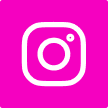






Leave a Reply