Exploring Planet Fitness’s App and Online Platform: FAQs and Solutions
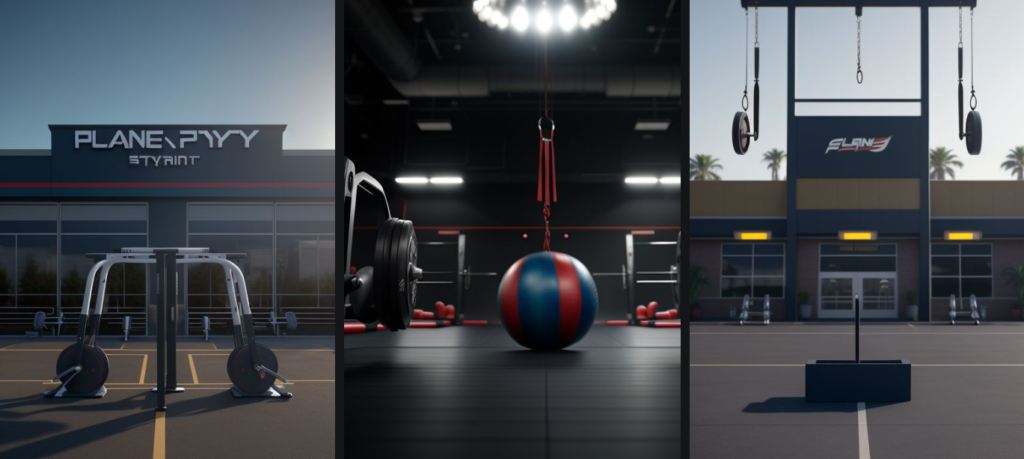
Are you a Planet Fitness member curious about the gym’s app and online platform? With technology playing an increasingly significant role in fitness, it’s essential to know how you can leverage these tools to enhance your workout experience. Below, we’ve compiled a comprehensive guide to answer your frequently asked questions and provide solutions for utilizing Planet Fitness’s app and online resources effectively.
FAQs:
1. Does Planet Fitness have a mobile app?
- Yes, Planet Fitness offers a mobile app designed to help members track their workouts, access fitness resources, and stay connected with their fitness journey on the go.
2. What features are available on the Planet Fitness app?
- The Planet Fitness app provides a variety of features, including:
- Workout tracking: Log your workouts and track your progress over time.
- Class schedules: View class schedules at your local club and reserve your spot in advance.
- Fitness resources: Access exercise tutorials, workout plans, and fitness tips to help you reach your goals.
- Club locator: Find nearby Planet Fitness locations and check club hours and amenities.
- Account management: Manage your membership, update your billing information, and more.
3. Can I use the Planet Fitness app to schedule classes?
- Yes, the Planet Fitness app allows you to view class schedules at your local club and reserve your spot in advance. This feature helps you plan your workouts and ensure you can participate in your preferred classes.
4. Are there any fees associated with using the Planet Fitness app?
- No, the Planet Fitness app is available to all members free of charge. Simply download the app from the App Store or Google Play Store, log in with your Planet Fitness membership credentials, and start exploring the features.
5. Is there an online platform for accessing Planet Fitness resources?
- In addition to the mobile app, Planet Fitness also offers an online platform accessible through their website. This platform provides similar features and resources to the mobile app, allowing you to access fitness content and manage your membership from your computer or other internet-connected devices.
Solutions:
1. Download the Planet Fitness app:
- If you haven’t already done so, download the Planet Fitness app from the App Store or Google Play Store to your mobile device. The app is compatible with both iOS and Android devices and provides a convenient way to access a wealth of fitness resources and tools.
2. Explore the app’s features:
- Take some time to explore the various features available on the Planet Fitness app, such as workout tracking, class schedules, and fitness resources. Familiarizing yourself with these features can help you make the most of your membership and stay on track with your fitness goals.
3. Use the app to schedule classes:
- Take advantage of the class scheduling feature on the Planet Fitness app to plan your workouts and reserve your spot in your favorite classes. This ensures you can participate in classes that align with your schedule and fitness preferences.
4. Access the online platform for additional resources:
- If you prefer to access fitness resources from your computer or other internet-connected devices, visit the Planet Fitness website and explore the online platform. Here, you can find workout tutorials, exercise plans, and other helpful resources to support your fitness journey.
5. Stay connected and engaged:
- Utilize the Planet Fitness app and online platform to stay connected with your fitness journey and engage with the Planet Fitness community. Whether you’re tracking your workouts, scheduling classes, or accessing fitness resources, these tools are designed to support you every step of the way.
In conclusion, the Planet Fitness app and online platform offer a wealth of features and resources to help you maximize your gym membership and achieve your fitness goals. By downloading the app, exploring its features, and staying engaged with the online platform, you can take your fitness journey to the next level. If you have any questions or need assistance with the app or online platform, don’t hesitate to reach out to Planet Fitness customer support for help.


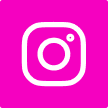





Leave a Reply